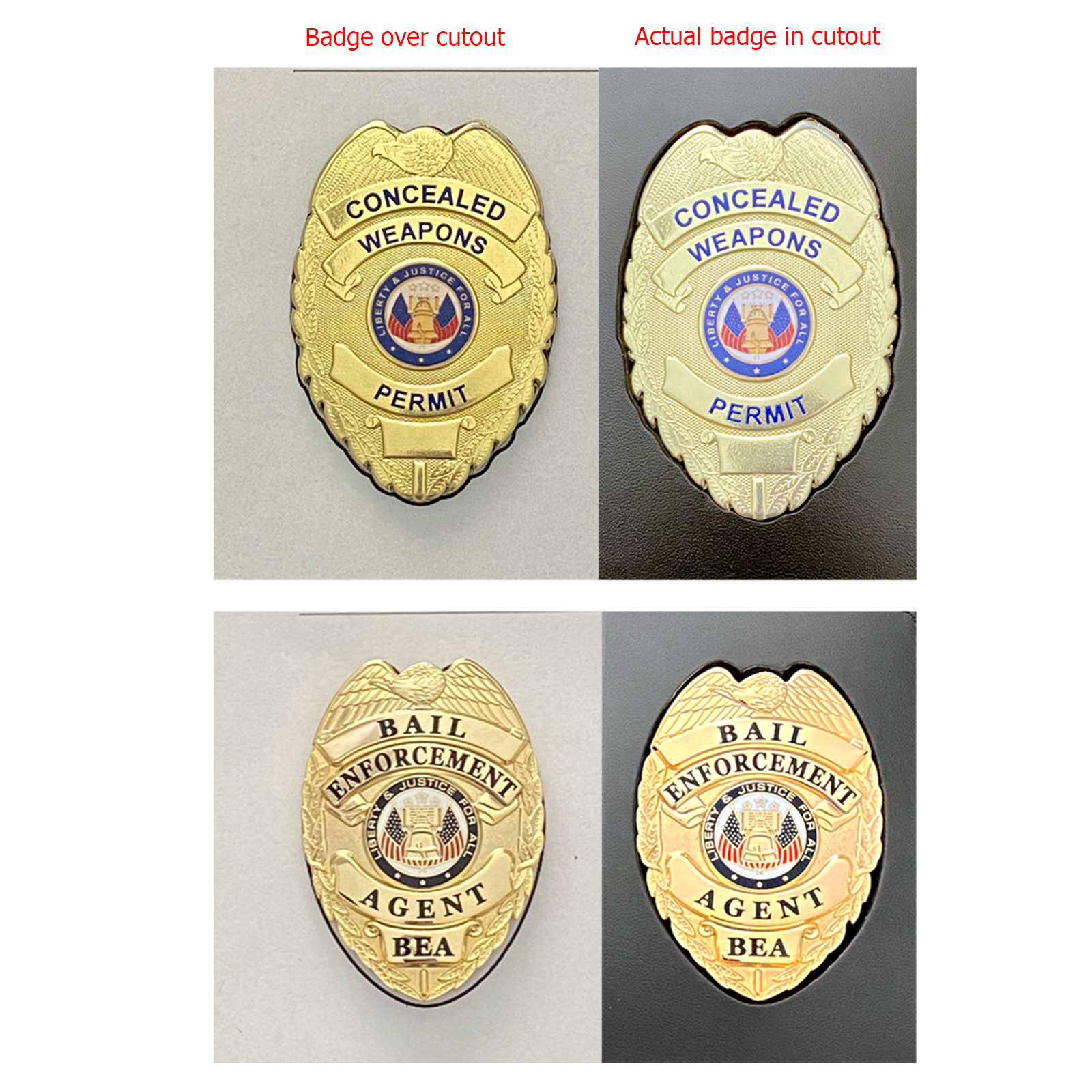Want to purchase one of our high quality wallets but don't see a cutout for your badge? No problem. You can order a wallet with a cutout of your choice. We have thousands available so there is probably one for your agency. You can search by badge model, badge shape, manufacturer or badge size.
1. Go to www.perfectfitusa.net
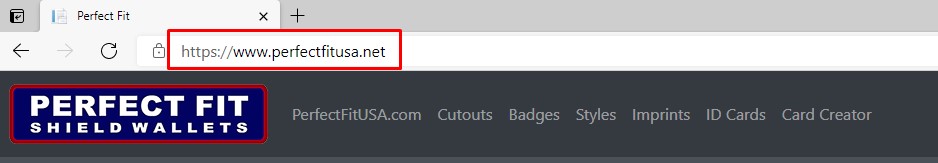
2. If you know your badge model number select badges
3. Enter your badge model number in the search box and click the magnifying glass. The cutouts for that model will be displayed. In this example a model B296 uses cutout PF209 or DK257
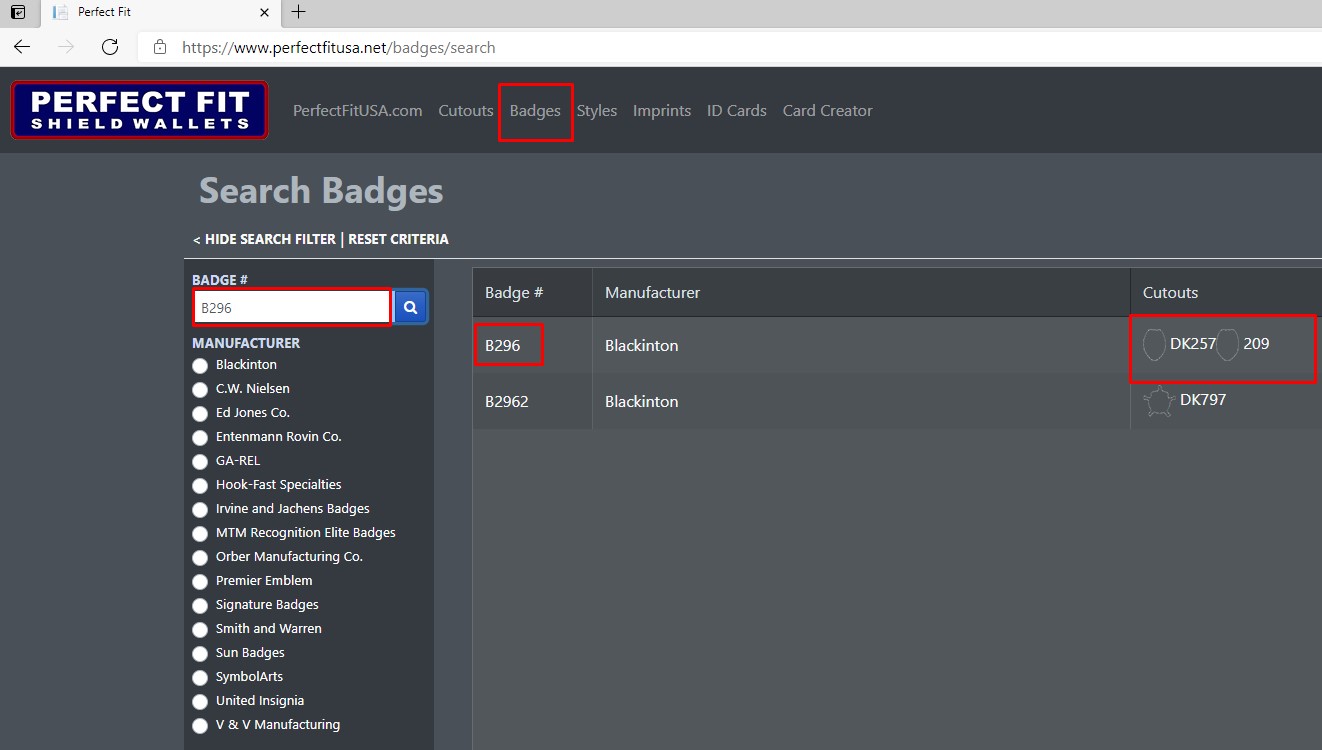
3A. If you do not know your badge model number and want to find a cutout based on shape and size:
Select the word "Cutouts"
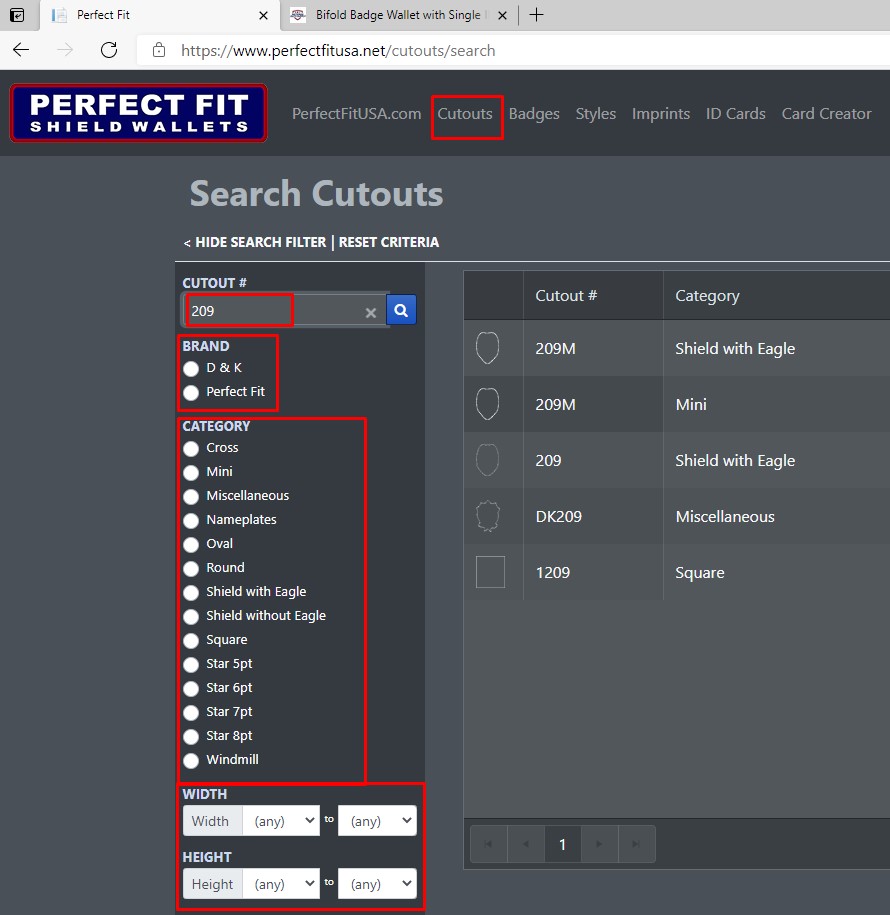
You can search by shape or size. Be careful as not all badges are the same!! i.e. six point stars come in many sizes!!
4. Once you found your potential cutout, click on the thumbnail to display the details of that cutout.
Here is a handy calculator to convert a decimal to a fraction. (convert decimals to fraction)
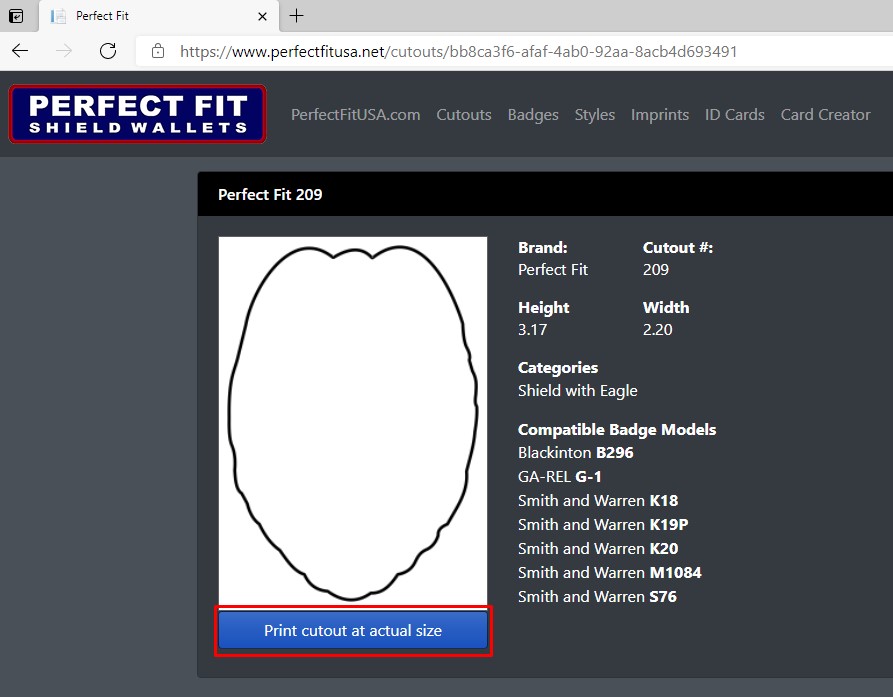
5. Click on the "print cutout to exact size" button and print the outline (DO NOT compare your badge to the outline on the screen. The screen is not actual size)
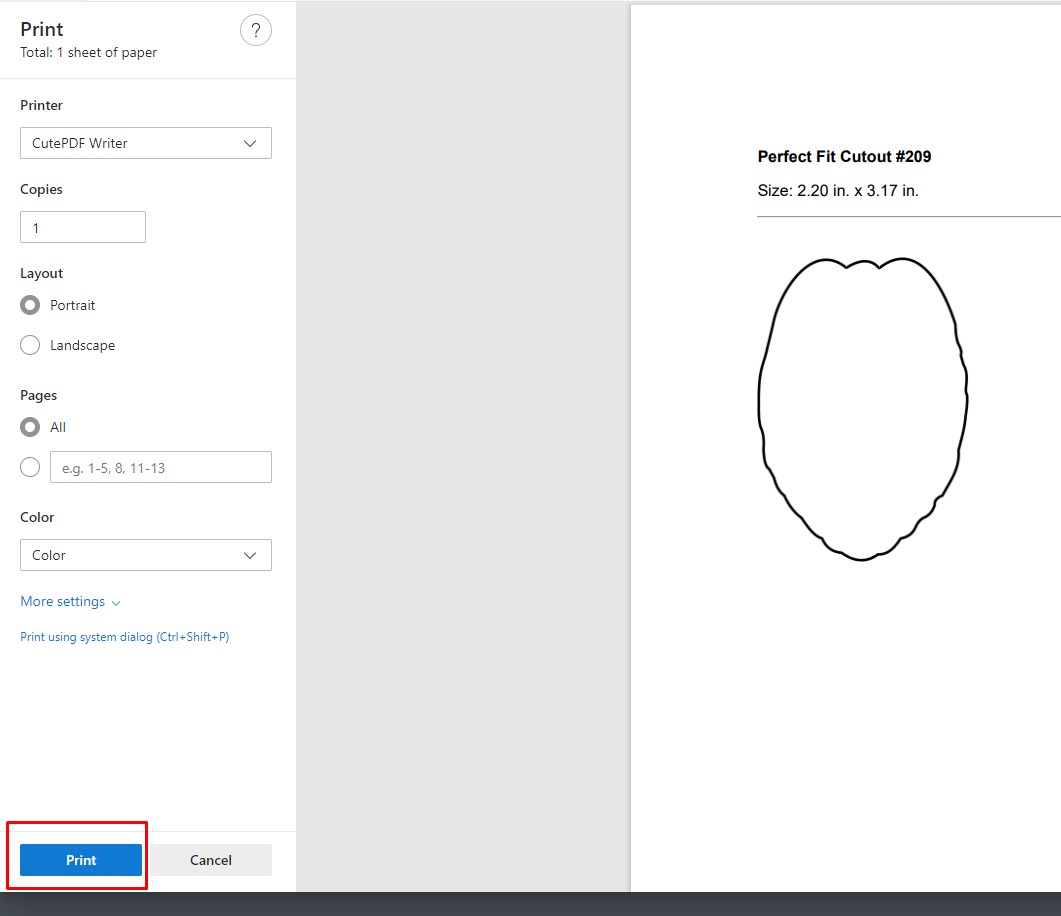
6. Compare your badge to the printed cutout outline. It should fit inside the black outline.
7. Enter this cutout number in the cutout number block of the order page. (PFXXX or DKXXX).
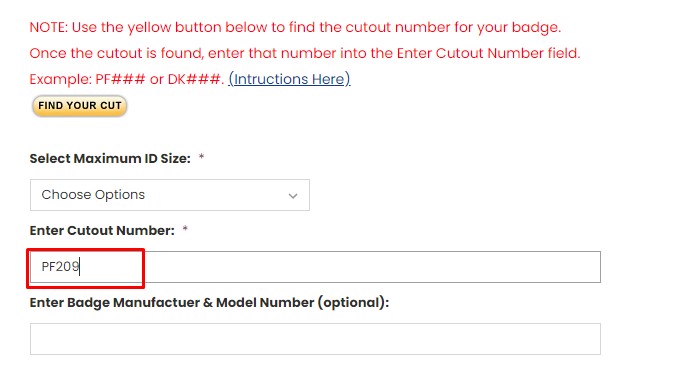
If you are not sure of your cutout, or how to use the cutout guide, please CONTACT US so we can get you the correct cutout for your badge.
*** Please note - Custom ordered items ARE NOT returnable. Manufacture and shipping require 10-15 business days. Expedited production is available for an additional fee.